Brief History
In 1972, a scientist at CERN - The European Organization for Nuclear Research - proposed the idea for the world’s first capacitive touch screen. A touch screen display would solve the complex interface required to operate CERN’s particle accelerator.The proposed touch screen had a fixed number of programmable buttons on the display. Four years later in 1976, CERN produced its first capacitive touch screen terminal.
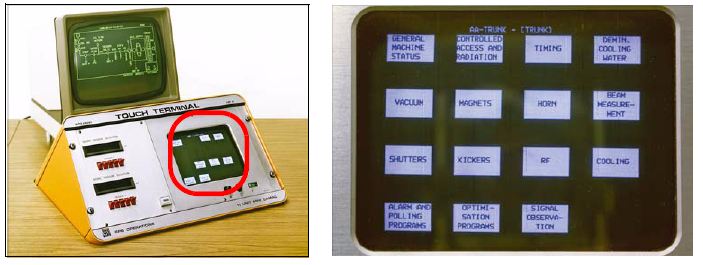
The early version of the capacitive touch screen featured fixed buttons on a display. This gave the flexibility to
re-map the buttons on screen as required.
Key technologies
Modern touch screen technology evolved from the capacitive touch screen. To understand how current generation touch screen technology works, we must understand how the most basic touch screen monitor - the capacitive touch screen - and its functions.There are several core touch screen technologies:
- Surface Capacitance
-
Projected Capacitance
- Mutual Capacitance
- Self Capacitance
- Resistive
- Infrared
- Surface Acoustic Wave (SAW)
- Optical Touch Screens
Capacitive Touch Screens
|
Capacitive touch screens rely on conductors that are imbedded onto a
sheet of glass. When the display turns on, the conductors create a
electrostatic field. Since the human body naturally holds an electrical
charge, touching the display distorts the electrostatic field. From the
distortion of the electrostatic field, the image processor, much like a
CPU, calculates where the touch occurred. Derivations of capacitive touch screens include:
|
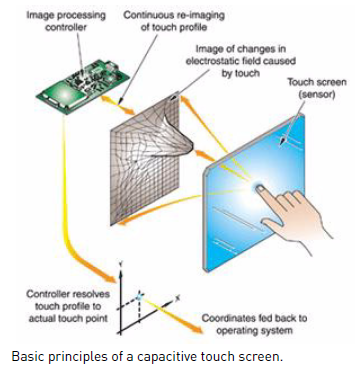 |
-
One side of the insulator coating has a
conductive layer. The conductive layer creates an electrostatic field on the glass - The electrostatic field changes when a human finger touches the surface
- A sensor detects the change in the electro static field, and calculates the location of the touch
- Common in Kiosks/Point of Sale (POS) systems
- Prone to false signals
- Two types of Projected Capacitance: Mutual Capacitance and Self Capacitance
- Used in iPhone
- More accurate than surface capacitance
- Relies on an X-Y axis grid, etched onto the electrodes on the conductive material behind the glass
- Operates under screen protectors / vandal-proof glass
- Common in POS systems that require signatures (i.e self-checkout counters that require a digital signature)
- Sweaty finger tips (i.e from humid environments) decreases the touch screen accuracy
- Used in multi-touch applications (i.e iPhone)
- Requires two distinct layers of material to operate
- Capacitor on every row and column, creating a grid pattern across the screen (i.e. a screen with a 10-by-10 layout will have a total of 100 independent capacitors.
- The capacitors operate in unison, with the ability to register multi-touch
- Each capacitor can register its own touch points
- Similar to Mutual capacitance, but does not register multiple touch points
- Each column and row on the screen operates independently
Resistive Touch Screens
|
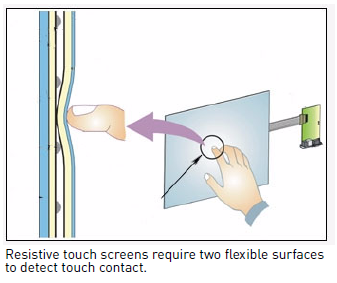 |
Infrared Touch Screens
- Uses infrared LEDs that are arranged around the perimeter of the screen to detect changes in the infrared beam
- Good for outdoor use. Common in POS (point-of-sale) systems
- Does not rely on a bare finger to activate the touch screen
- Can detect touch from a stylus, or a gloved hand
Surface Acoustic Wave (SAW)
-
Uses ultrasonic waves that pass over the screen. When a finger touches the screen, part of
the wave is absorbed. The change in the waves determines where the touch occurred - Good for large surfaces
- Can recognize "touch" gestures with a finger, stylus, or gloved hand
Optical Touch Screens
- Rely on imaging sensors positioned on the corners of the screen
- Infrared backlight captures actions on the screen
- A touch registers as a shadow, and uses the imaging sensors to triangulate the position of contact
- Gaining popularity due to lower cost and scalability
- Suitable for large screens
- Lorex uses optical touch screens with touch-enabled DVR systems
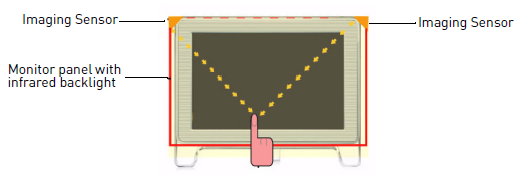
Single Touch vs Multi Touch Gestures
Lorex optical touch screens recognize single and multi touch gestures. Touch gestures are available on touch-enabled DVRs.Single touch gestures require one finger (i.e. panning, dragging, flicks). Multi touch gestures require two fingers (i.e. Zoom, rotate, two finger tap).
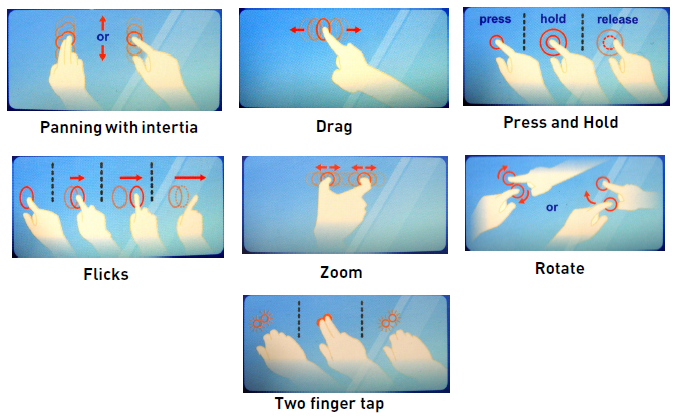
Popular Touch Screen Technologies
|
The iPhone uses both Mutual Capacitance and Self Capacitance technology to achieve multi touch gestures. Mutual Capacitance requires two layers of material: one layer for the Driving Lines, one layer for the Sensing Lines. Driving Lines provide current for the touch screen. Sensing Lines detect the current for the electric node layer. When the finger touches the screen, the Sensing Lines determine the location of where the touch occurred. Every point on the grid generates its own signal. From the grid, touch information is relayed back into the iPhone’s processor. The iPhone’s processor is integral in how the system interprets a touch on the screen. The Sensing Lines and Driving Lines creates a coordinate grid for the iPhone CPU. This allows the phone to locate the specific area where the touch occurred. Because iPhone relies on a capacitive touch screen, the screen operates only when a bare finger touches the screen. A gloved hand, or stylus will not activate a capacitive touch screen. The combination of Mutual and Self Capacitance technology allows the iPhone processor to register multi-touch functions. |
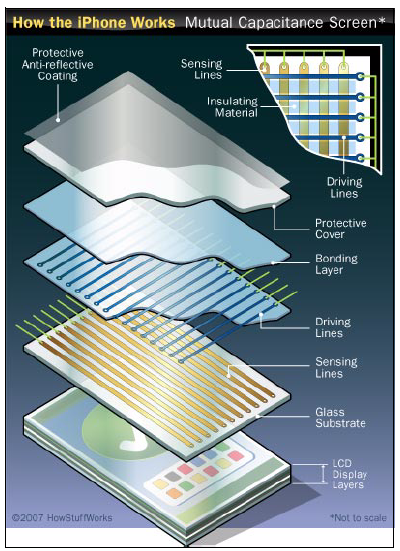 |
||
|
Mutual Capacitance screens rely on a grid system to determine
where the touch occurs. Note that the diagram is not to scale.
Image courtesy of HowStuffWorks, 2007
|
|||
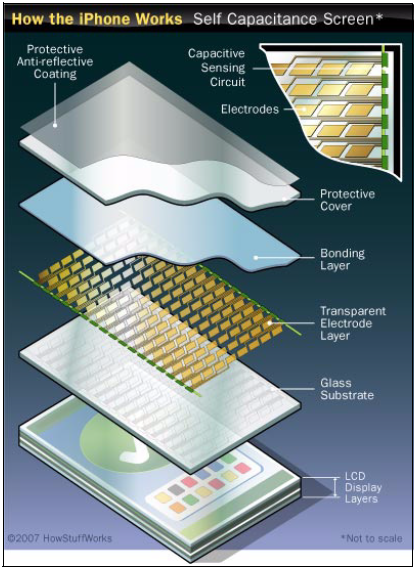 |
|||
|
|
Self Capacitance screens use a transparent electrode layer to register
screen contact. Note that the diagram is not to scale.
Image courtesy of HowStuffWorks, 2007
|
||
How the iPhone interprets touch signals
|
After collecting touch signal data from the screen, the iPhone processor must interpret the raw touch data into a gesture. This instantaneous process is broken into several steps:
The simplified explanation above explains the key concepts of a multi-touch platform like the iPhone. Touch screens may interpret touch data in a different way. |
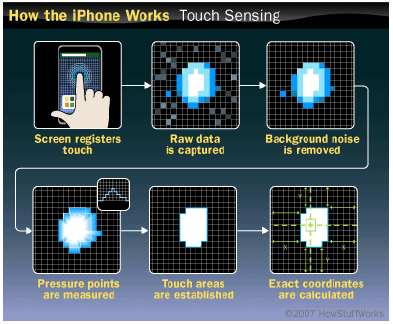 |
|
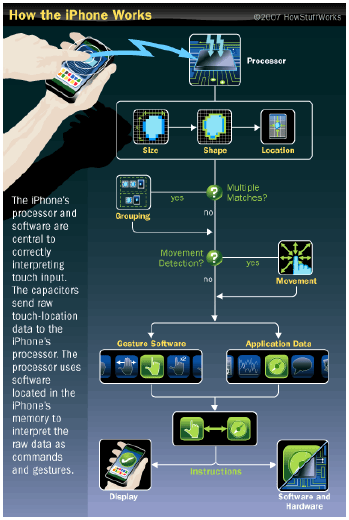 |
||
|
|
Images courtesy of HowStuffWorks, 2007 | |
Sources
CERN Courier (2010), "The first capacitive touch screens at CERN". Retrieved online from:http://cerncourier.com/cws/article/cern/42092
Colegrove, Jennifer (2010), "The State of the Touch-Screen Market 2010" Retrieved online from:
http://www.walkermobile.com/March_2010_ID_State_of_the_Touch_Screen_Market.pdf
Wikipedia (2010), "Touchscreen". Retrieved online from:
http://en.wikipedia.org/wiki/Touchscreen#cite_note-5
Wilson, Tracy V, (2010), "How the iPhone Works". Retrieved online from:
http://electronics.howstuffworks.com/iphone1.htm
Image Sources
Electrotest (2010). "Capacitive Touchscreen". Retrieved from:
http://www.electrotest.com.sg///images/articles/support/ctdisp_r.gif
Next Window (2003). "An Overview of NextWindow Optical Imaging Touch Technology". Retrieved online from:
http://www.idt.com.au/NextWindow/Optical_imaging_technology_overview_whitepaper.pdf
Quataris Technologies (2010) "Restrictive Touchscreens". Retrieved online from:
http://quataris.com/main///images/articles/support/stories/touchscreen/resistive-touchscreens.jpg